UX Certification
Get hands-on practice in all the key areas of UX and prepare for the BCS Foundation Certificate.

Most forms have far too many words. Aim to cut half of them.
Few people fill in forms for fun. It's an effort, and forms designers need to justify that effort.
Your user will be thinking "What's in it for me?" So make sure that you figure out:
If there is a gap between the users goals and yours, then you'll need to find a short, convincing explanation to bridge the gap.
Paper forms allow users to enter whatever they think they need to fulfil the purpose of the form. This means that if their particular answer happens to be unexpected, they can still fill in the form and proceed. But if they miss a field or write illegibly, then the error simply stays there until the form is processed.
On web or electronic forms, we have the ability to check data as the user enters it, and (we hope) guide them to better results. There are three options:
Opting for no validation is the easiest to program, but may confuse your users if they inadvertently make minor errors.
Think about the business reasons for each validation. If you have strict validation, then you may lose some users whose circumstances are a little different to whatever you anticipated.
Soft validations are the most challenging to program, but can deliver the best user experience because users find out about genuine slips but can still enter data where their answer doesn't quite fit with your pre-defined ideas.
If you are getting unacceptable drop-off rates (too many people bailing out of your form), then consider including some soft validations at the points where they are leaving.
If you're already doing usability testing on all your forms - congratulations. If not, then give it a go: you'll be surprised by how much you learn. Ask some real users from the target audience to try your form. Watch them as they fill it in, and ask them to tell you what they think about it as they work through it. Watching a real user work on your form is the single best way of finding out where it works, and (more importantly) whether it fails.
If you'd like more ideas like these, come to our seminar "Forms usability".

Gain hands-on practice in all the key areas of UX while you prepare for the BCS Foundation Certificate in User Experience. More details
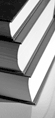
The first step in usability survival is to make sure that your development process is customer centred. This means making sure that customers are involved in the design and evaluation of the system. This quiz measures where you are now and provide a framework to help you improve. Are you customer centred?.

This article is tagged forms.
Our most recent videos
Our most recent articles
Let us help you create great customer experiences.
We run regular training courses in usability and UX.
Join our community of UX professionals who get their user experience training from Userfocus. See our curriculum.
copyright © Userfocus 2021.
Get hands-on practice in all the key areas of UX and prepare for the BCS Foundation Certificate.
We can tailor our user research and design courses to address the specific issues facing your development team.
Users don't always know what they want and their opinions can be unreliable — so we help you get behind your users' behaviour.