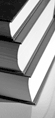- A is for Accessibility
- Accessibility — designing products for disabled people — reminds us of two fundamental principles in usability. The first is the importance of "Knowing thy user" (and this is rarely the same
as knowing thyself). The second is that management are more likely to take action on usability issues when they are backed up by legislation and standards.
- B is for Blooper
- Each user interface element (or "widget") is designed for a particular purpose. For example, if you want users to select just one item from a short list, you use radio buttons; if they can select multiple items, checkboxes are the
appropriate choice. Some developers continue to use basic HTML controls inappropriately and these user interface bloopers prevent people from building a mental model of how these
controls behave.
- C is for Content is (still) king
- As Jakob Nielsen has said, "Ultimately, all users visit your Web site for its content. Everything else is just the backdrop." Extending this principle to all interfaces, we could say that
it is critical that your product allows people to achieve their key goals.
- D is for Design patterns
- Design patterns provide "best of breed" examples, showing how interfaces should be designed to carry out frequent and common tasks, like checking out at an e-commerce site. Following design patterns leads to a familiar consistency in user
interaction and ensures your users won't leave your site through surprise or confusion.
- E is for Early prototyping
- Usability techniques are really effective at detecting usability problems early in the development cycle, when they are easiest and least costly to fix. For example, early, low-fidelity prototypes (like paper prototypes)
can be mocked up and tested with users before a line of code is written.
- F is for Fitts' Law
- Fitts' Law teaches us two things. First, it teaches us that the time to acquire a target is a function of the distance to and size of the target, which helps us design
more usable interfaces. Second, it teaches us that we can derive a lot of practical design guidance from psychological research.
- G is for Guidelines
- Guidelines and standards have a long history in usability and HCI. By capturing best practice, standards help ensure consistency and hence usability for a wide range of users. The first national ergonomics standard was DIN 66-234 (published
by the German Standards body), a multi-part ergonomics standard with a specific set of requirements for human-computer interaction. This landmark usability standard was followed by the hugely influential international usability standard,
ISO 9241.
- H is for Heuristic Evaluation
- Heuristic evaluation is a key component of the "discount usability" movement introduced by Jacob Nielsen. The idea is that by assessing a product against a set of usability principles (Nielsen has 10),
usability problems can be spotted cheaply and eradicated quickly. Several other sets of principles exist, including those in the standard ISO 9241-110.
- I is for Iterative design
- Rather than a "waterfall" approach to design, where a development team move inexorably from design concept through to implementation, usability professionals recommend an iterative design approach. With this technique, design concepts are
developed, tested, re-designed and re-tested until usability objectives are met.
- J is for Jakob Nielsen
- Recently promoted from the "the king of usability" (Internet Magazine) to "the usability Pope" (Wirtschaftswoche Magazine, Germany), Jakob Nielsen has done more than any other person to popularise the field of usability
and get it on the agenda of boardrooms across the World. As well as writing the best usability column on the internet, he's also a very nice chap: he recently bought my lapsed domain name usabilitybook.com
and when I pointed out my mistake to him he kindly repointed it to the E-Commerce Usability book web site.
- K is for Keywords
- In our web usability tests we find that the old adage, "A picture paints a thousand words", just doesn't apply to the way people use web sites. No amount of snazzy graphics or icons can beat a few well chosen trigger words as a call to action.
Similarly, poor labelling sounds the death knell of a web site's usability as reliably as any other measure.
- L is for Layout
- That's not to say that good visual design doesn't have a role to play in usability. A well designed visual layout helps people understand where they are meant to focus on a user interface, where they should look for navigation choices and
how they should read the information.
- M is for Metrics
- Lots of people usability test but not many people set metrics prior to the test to determine success or failure. Products in usability tests should be measured against expected levels of task completion, the expected
length of time on tasks and acceptable satisfaction ratings. You can then distinguish usability success from usability failure (it is a test after all).
- N is for Navigation
- The great challenge in user interface design is teaching people how your "stuff" is organised and how they can find it. This means you need to understand the mental models of your users (through activities like card sorting)
build the information architecture for the site and use appropriate signposts and labels.
- O is for Observation
- Jerome K. Jerome once wrote, "I like work: it fascinates me. I can sit and look at it for hours." To really understand how your users work you need to observe them in context using tools like contextual inquiry and ethnography. Direct observation allows you to see how your product is used in real life (our clients are continually astonished at how this differs from the way they thought
their products would be used).
- P is for Personas
- A persona is a short description of a user group that you use to help guide decisions about product features, navigation, interactions, and visual design. Personas help you design for customer archetypes
— neither an "average" nor a real customer, but a stereotypical one.
- Q is for Questionnaires
- Questionnaires and surveys allow you to collect data from large samples of users and so provide a statistically robust background to the small-sample data collected from activities like contextual inquiry and ethnography.
Since people aren't very good at introspecting into their behaviour, questionnaires are best used to ask "what", "when" and "where" type questions, rather than "why" type questions.
- R is for Red Route
- Red Routes are the critical user journeys that your product or web site aims to support. Most products have a small number of red routes and they are directly linked to the customer's key goal. For example, for
a ticket machine at a railway station a red route would be, "buy a ticket". For a digital camera, a red route would be "take a photo".
- S is for Screener
- The results of user research are valid only if suitable participants are involved. This means deciding ahead of time the key characteristics of those users and developing a recruitment screener to ensure the right people are selected for the
research. The screener should be included as an appendix in the usability test plan and circulated to stakeholders for approval. For more detailed guidance, read our article, "Writing the perfect participant screener".
- T is for Task scenarios
- Task scenarios are narrative descriptions of what the user wants to do with your product or web site, phrased in the language of the user. For example, rather than "Create a personal signature" (a potential task for an e-mail package) we might
write: "You want your name and address to appear on the bottom of all the messages you send. Use your e-mail program to achieve this." Task scenarios are critical in the design phase because they help the design team focus on the customers
and prospects that matter most and generate actionable results.
- U is for Usability testing
- A usability test is the acid test for a product or web site. Real users are asked to carry out real tasks and the test team measure usability metrics, like success
rate. Unlike other consumer research methods, like focus groups, usability tests almost always focus on a single user at a time. Because a usability test uses a small number of participants (6-8 are typically
enough to uncover 85% of usability problems) it is not suited to answering market research questions (such as how much participants would pay for a product or service), which typically need larger test samples.
- V is for Verbal protocol
- A verbal protocol is simply the words spoken by a participant in a "thinking aloud" usability test. Usability test administrators need to ensure that participants focus on so-called level 1 and level 2 verbalisations (a "stream of consciousness"
with minor explication of the thought content) and avoid level 3 verbalisations (where participants try to explain the reasons behind their behaviour). In other words, usability tests should focus on what the participant attends to and in
what order, not participant introspection, inference or opinion.
- W is for Writing for the web
- Writing for the web is fundamentally different to writing for print. Web content needs to be succinct (aim for half the word count of conventional writing), scannable (inverted pyramid writing style with meaningful sub-headings and bulleted
lists) and objective (written in the active voice with no "marketeese").
- X is for Xenodochial
- Xenodochial means friendly to strangers and this is a good way of capturing the notion that public user interfaces (like kiosk-based interfaces or indeed many web sites) may be used infrequently
and so should immediately convey the key tasks that can be completed with the system.
- Y is for Yardstick
- Most people carry out usability tests to find usability problems but they can also be used to benchmark one product against another using statistics as a yardstick. The maths isn't
that complicated and there are calculators available. The biggest obstacle is convincing management that these measures need to be taken.
- Z is for Zealots
- With the advent of fundamentalism, zealots get a bad press these days. But to institutionalise usability, you need usability zealots within your team who will carry the torch for usability and demonstrate
its importance and relevance to management and the design team.
About the author
Dr. David Travis (@userfocus on Twitter) is a User Experience Strategist. He has worked in the fields of human factors, usability and user experience since 1989 and has published two books on
usability. David helps both large firms and start ups connect with their customers and bring business ideas to market. If you like his articles, why not join the thousands of other people taking his free online user experience course?