UX Certification
Get hands-on practice in all the key areas of UX and prepare for the BCS Foundation Certificate.

There’s no shortage of software that will record videos from usability tests, but how do you put the clips together in a way that will convince management and the design team to take action on your results? Our solution is to use the rule of 5: Create 5 separate highlights videos each focusing on one usability issue, with each issue comprising 5 clips and with each video lasting 5 minutes or less.
Remember the purpose of your highlights video. It’s to encourage the design team to make changes to the system. You’re not a news reporter, dispassionately presenting the strengths and weaknesses of the system: you have a point of view. Leave the balanced reporting for a written report where you have more time and space. If the design team are interested in the specific issues, they’ll go through your bug list. It’s like the first rule of psychotherapy: they need to accept there’s a problem before they can fix it.
You’re about to tell people that their baby is ugly. If the audience comprises people who designed this system, they may not like your attitude. So soften them up with clips showing one or two strengths of the system. Since you don’t have long, make this clip do double duty: try to pick a clip that also demonstrates the “thinking aloud” protocol, so people understand the process you used.
Chances are, you spotted dozens of usability problems. In another report, you’ll describe each of these problems, provide a severity rating and suggest a fix. But in a highlights video you need to summarise and prioritise. So review your problems and identify 5 themes that capture the most important problems. For example, say you spotted one usability problem to do with a confusing label on a form, a second to do with an abbreviation that baffled users and a third to do with organisational-centred navigational terms. You could summarise these as a single issue (“terminology”) and then select the best clips to demonstrate it.
For each of your themes, select around 5 clips that demonstrate the problem. When choosing your clips, aim to convey some of the diversity of your participant pool. It’s tempting to focus on the one or two participants that were particularly articulate or fun to watch, but doing this leaves you open to the criticism that the problems you’ve found were due to stupid users. So aim for at least 2 participants per theme and make sure all your participants get heard in at least one of your 5 videos.
You’ll have lots of clips of participants illustrating each theme, so be ruthless with your editing. People expect video clips to get to the point quickly: for example, the average YouTube video lasts 3 minutes. So you should aim for a maximum of 5 minutes to illustrate each theme. If you have 5 clips, that means an average of 60 seconds per clip.
When creating the storyboard for each theme, put the most compelling clip first. Then, if the audience buys in and agrees, stop the video and skip to the next one… or keep it rolling if there are doubters. This approach works well because one of the biggest problems in presenting usability test results is often getting through them all!
When you show a 1024 x 768 screen in all it’s glory it’s often hard for people to see what you’re getting at. People may not be able to see the participant’s mouse — or the participant’s mouse may not be where the action is. This means you should zoom in on specific areas of the screen, or use callouts in the video to explain what’s happening. This is where you need to go beyond usability testing software like Morae and Silverback and use more flexible tools for editing digital video like Camtasia Studio and Screenflow. Both these tools are cheap ways to make your videos look good and for you to feel proud of the results.
If you enjoyed this you'll love our 1-day workshop, A Practical Guide to Usability Testing. You'll learn the essentials of usability testing and get practical, hands-on experience moderating and logging usability tests.

Dr. David Travis (@userfocus on Twitter) is a User Experience Strategist. He has worked in the fields of human factors, usability and user experience since 1989 and has published two books on usability. David helps both large firms and start ups connect with their customers and bring business ideas to market. If you like his articles, why not join the thousands of other people taking his free online user experience course?

Gain hands-on practice in all the key areas of UX while you prepare for the BCS Foundation Certificate in User Experience. More details
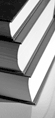
Before you can implement a usability initiative in your organisation, you'll need to convince your manager it's worthwhile. The obvious approach is to use a cost-benefit argument, but experience shows that this approach often fails because many managers find the data unconvincing. An alternative approach is to tailor your argument based on your manager's MBTI personality type. Selling usability to your manager.

This article is tagged strategy, selling usability, usability testing.
Our most recent videos
Our most recent articles
Let us help you create great customer experiences.
We run regular training courses in usability and UX.
Join our community of UX professionals who get their user experience training from Userfocus. See our curriculum.
copyright © Userfocus 2021.
Get hands-on practice in all the key areas of UX and prepare for the BCS Foundation Certificate.
We can tailor our user research and design courses to address the specific issues facing your development team.
Users don't always know what they want and their opinions can be unreliable — so we help you get behind your users' behaviour.