UX Certification
Get hands-on practice in all the key areas of UX and prepare for the BCS Foundation Certificate.

This workshop is one of 20 UX Strategy Workshops to take your business idea from concept to validation. In this workshop, we create a user journey map from data collected during field visits. A user journey map describes the entire user experience when people are achieving their goals. It's the first step in coming up with design solutions that are truly innovative.

Some people are confused by the difference between 'usability' and 'user experience'. If you find someone in this position, introduce them to the user journey map. If there's a better way of helping someone understand the difference, I have yet to see it.
A user journey map (and its close cousin the mental model diagram) illustrates the steps in the user experience from the beginning of the process to the end of the process. 'Process' here means the context in which people are currently achieving their goals, so this method works well to characterise the results of a field visit.
The process is fairly simple. Start with a set of sticky notes that contain the observations you made during the site visit. Each sticky note contains a single observation.
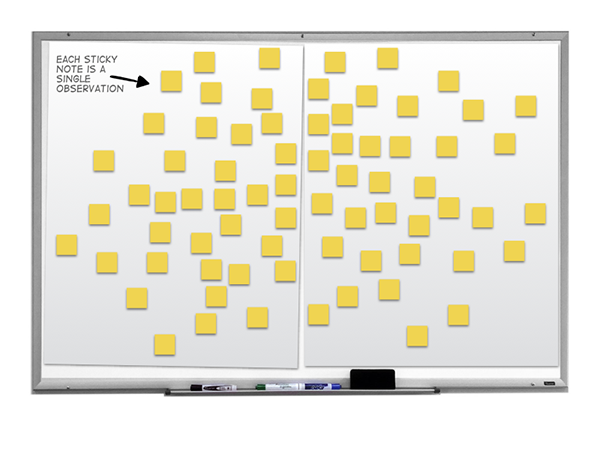
Working as a team, group the observations into common tasks that people carry out.
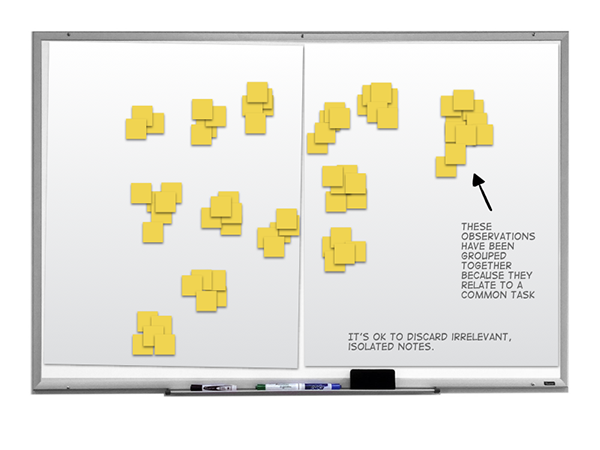
Next, label each of the tasks with a shorthand name. This doesn't need to be the term that users use to describe the task as it's just your own shorthand.
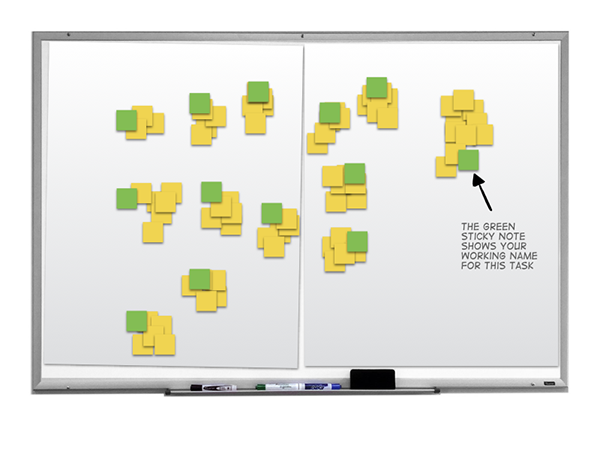
Now organise the tasks in a set of vertical columns, showing tasks that occur early in the experience and tasks that occur later.
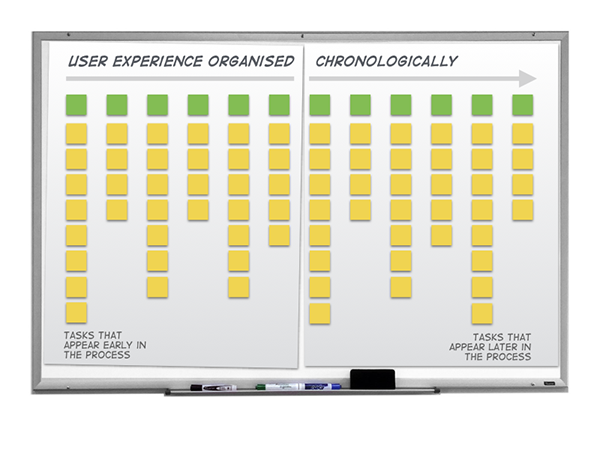
As an optional step, you may want to group some of the tasks together into phases that make sense. In this example, the stages of an online transaction have been defined as 'Anticipate', 'Enter', 'Engage', 'Exit' and 'Reflect'.

First, it gives us an overview of the entire user experience. It makes it clear that what users are trying to achieve is much bigger than our app, or web site, or service. This helps prevent the team thinking in terms of functions and instead helps the team think in terms of user goals.
Second, it helps us identify the good parts of the experience and the poor parts that we can then improve. To explain this, let's take an example. In this example I'll be using the 'Mail Merge' feature from Microsoft Word.
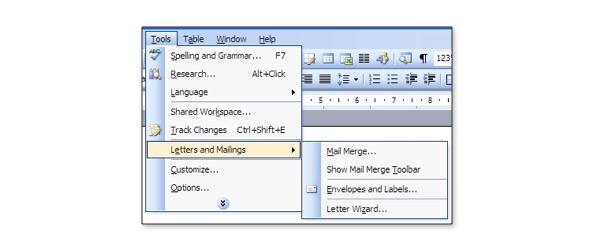
Let's map out the user experience of someone using this feature. In this case, that would be me. I use Mail Merge to print address labels for my Christmas card envelopes. (Nothing says 'I care' like receiving a Christmas card addressed with a pre-printed label).
Let's look at my user experience. I've written the actions I take when preparing, printing and using the labels. There are about 14 actions:
Notice that the 'user experience' of writing Christmas cards is bigger than simply creating labels. Although the boffins at Microsoft may see 'label creation' as a unique thing, it will never be the beginning and end of the process for a user. The 'user experience' also includes creating a list of contacts and (in my case) posting the cards.
Let's see how we create a user journey map from these data.
My first step is to write each of the steps onto stickies:
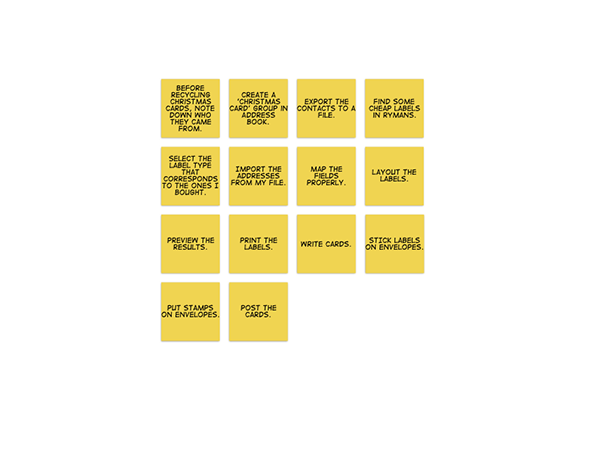
My next step is to arrange these actions into groups that make sense. For example, I think that the actions where I note down who sent me a card, create a 'Christmas Card' list and export the list are part of a common group of steps (even though they happen nearly a year apart). In fact, I think there are 5 groups, as follows.
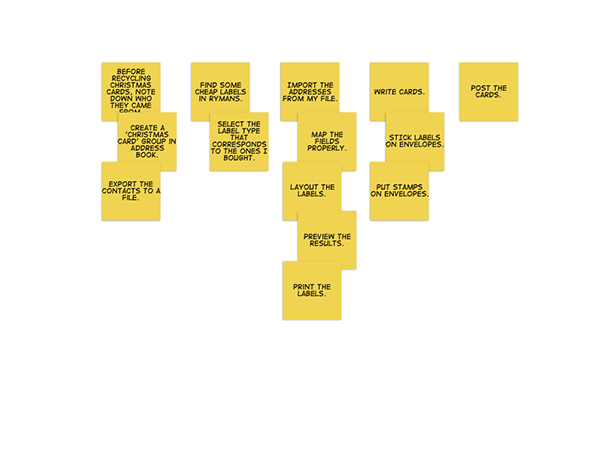
Now I label the groups. For example, the actions where I write cards, stick labels on envelopes and put stamps on the envelopes are all part of a 'Prepare cards' group.
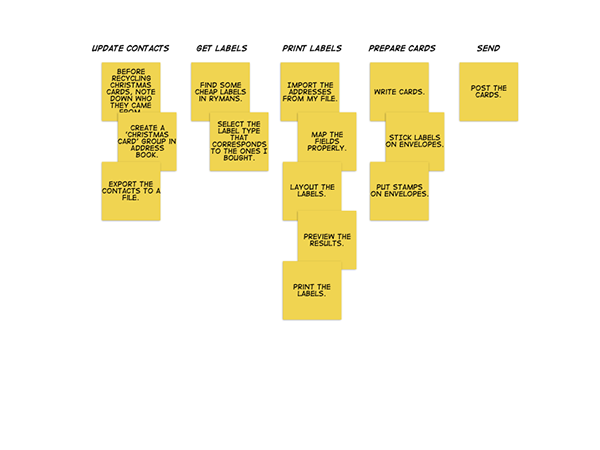
Pause for a second and take a look at those high level groups, like 'Update contacts' and 'Get labels'. I'm going to call those high level groups red routes: the important user goals that people need to achieve with your system. By defining red routes for your system you are taking your first step in identifying and eliminating the usability obstacles on these key user journeys. We'll return to these red routes when we create user stories for design and when we create usability test tasks for evaluation.
For now, we're going to examine the red routes and identify the actions that work well 'happy moments' and the actions that could be improved. For example, finding some cheap labels is a relatively painless process but selecting the labels in Microsoft Word that correspond to the one I bought can be a problem. Sometimes the label type doesn’t exist so I have to create a unique label (which requires measuring the dimensions of the label).
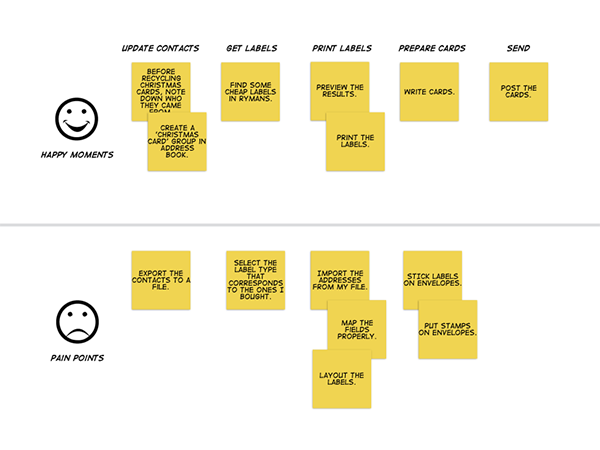
We can also discover what kinds of question people have at each of these steps. For example, in the 'updating contacts' step, I need to remind myself how to create a group of contacts and how I export the contacts in the right format for Word.
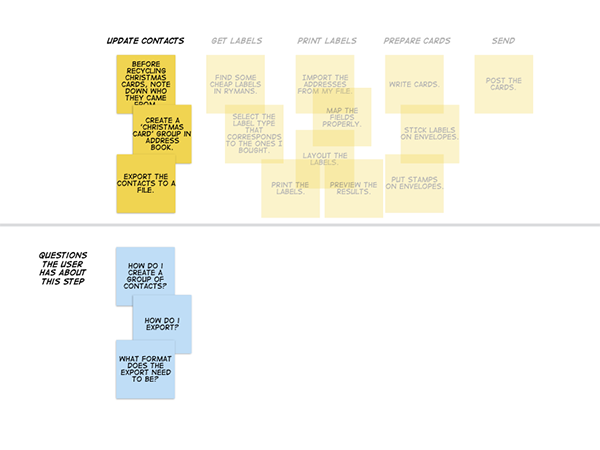
Similarly, in the 'Get labels' step, I need to tell Word the label type I'm using. Where do I find the label type?
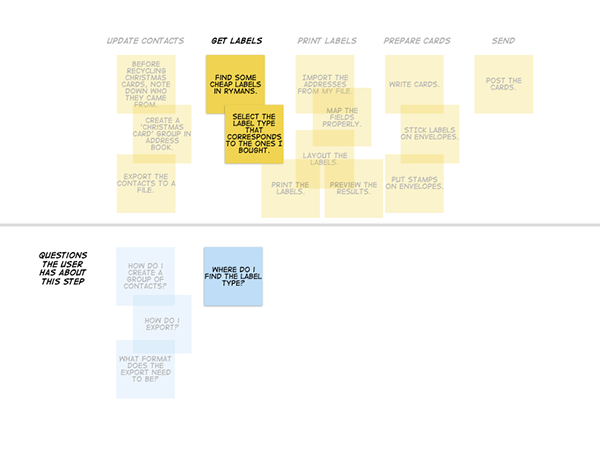
And in the 'Print labels' step, I have a number of questions, like 'How do I import?' and 'Which way around should the labels go in the printer?'
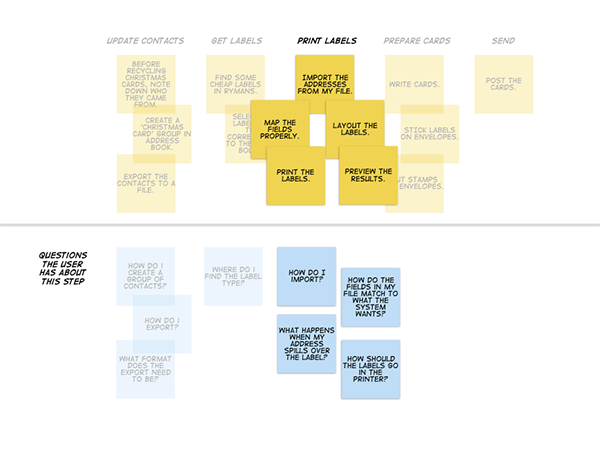
We can also turn to the user journey map to identify design opportunities. Considering the pain points and the kinds of question the user has about the step, we can come up with some design insights that might help the user. For example, since the user isn't sure how to export the contacts from the address book, why don't we see if we can link directly to the user's address book?
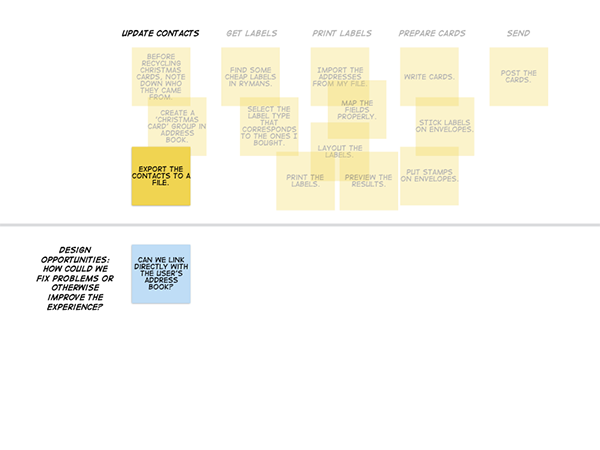
And since the user isn't sure how to identify the labels, can we scan the labels with a web cam and use that to identify the label type (perhaps by scanning a bar code or even by using a picture of a sheet of labels)?
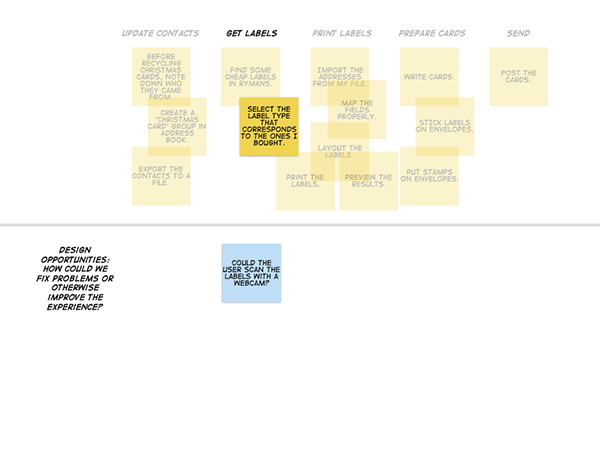
And since putting stamps on envelopes is a chore, can we print a postage frank as part of the label, which would remove this action entirely?
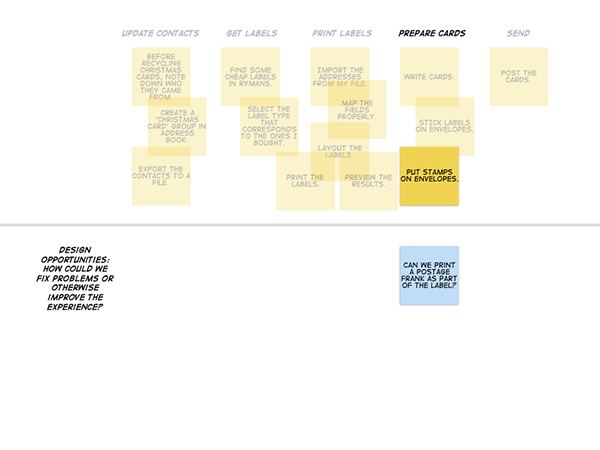
What we create with a user journey map is a view of the entire user experience, which helps us see where we can innovate in the process.
This workshop is one of 20 UX Strategy Workshops to take your business idea from concept to validation. You can access the other 19 workshops in my free online user experience course.

Dr. David Travis (@userfocus) has been carrying out ethnographic field research and running product usability tests since 1989. He has published three books on user experience including Think Like a UX Researcher. If you like his articles, you might enjoy his free online user experience course.

Gain hands-on practice in all the key areas of UX while you prepare for the BCS Foundation Certificate in User Experience. More details

This article is tagged ethnography, strategy.
Our most recent videos
Our most recent articles
Let us help you create great customer experiences.
We run regular training courses in usability and UX.
Join our community of UX professionals who get their user experience training from Userfocus. See our curriculum.
copyright © Userfocus 2021.
Get hands-on practice in all the key areas of UX and prepare for the BCS Foundation Certificate.
We can tailor our user research and design courses to address the specific issues facing your development team.
Users don't always know what they want and their opinions can be unreliable — so we help you get behind your users' behaviour.